User Guide
ExpressLibrary is a desktop app created for librarians to better manage library users and books, optimized for use via a Command Line Interface (CLI) while still having the benefits of a Graphical User Interface (GUI). ExpressLibrary’s user commands are simple and intuitive, making it easy for librarians to get their tasks done in a quick and efficient manner.
- Quick start
- Features
- FAQ
- Command summary
Quick start
-
Ensure you have Java
11or above installed in your computer. Here is a link to check which version of Java is installed in your computer: Check Java version
If Java is not installed, you may download the corresponding Java version with respect to your operating system here: Download Java 11
Note that ExpressLibrary is only compatible with Linux, Windows and Mac OS. -
Download the latest
expresslibrary-{version_num}.jarfrom here. -
Create a new folder in a convenient location on your computer.
-
Move the
.jarfile into the new folder. -
Open the terminal on your computer. If you are not sure how to do this, please refer to the FAQ section below.
-
Type
cd, then type in the file path of the new folder you created in step 6 into the terminal window. Press enter. If you are not sure how to use thecdcommand, please refer to https://www.javatpoint.com/linux-cd. -
In the terminal window, type
java -jar expresslibrary-{version_num}.jarand press enter. This will start the application and you will be able to use it. Note that double-clicking on the jar file may cause issues with saved data, so it’s important to run it using the command above.
- In a few seconds, a graphical user interface (GUI) similar to the one shown below should appear. Please note that ExpressLibrary initially includes sample data that demonstrates how it can be used in a corporate library.
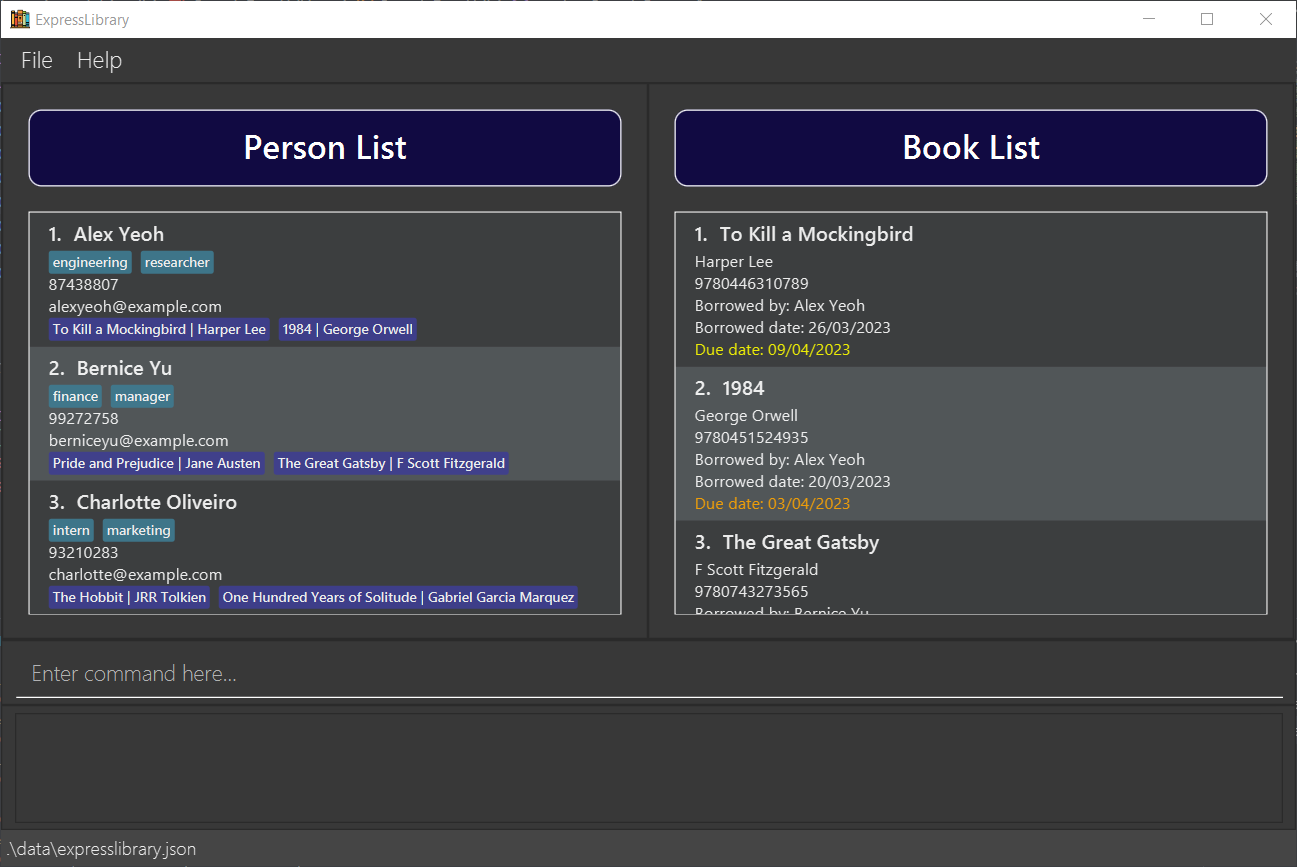
-
Type the command in the command box and press Enter to execute it. e.g. typing
helpand pressing Enter will open the help window.Some example commands you can try:
-
listPerson: Lists all persons in ExpressLibrary. -
addPerson n/Bob Tan p/97450597 e/btan@mail.com: Adds a person namedBob Tanto ExpressLibrary. -
deletePerson 3: Deletes the 3rd person shown in the current person list. -
clear: Clears all persons and books in the ExpressLibrary. -
exit: Exits the app.
-
-
Refer to the Features below for details of each command.
Features
![]() Notes about the command format:
Notes about the command format:
-
Words in
UPPER_CASEare the parameters to be supplied by the user.
e.g. inaddPerson n/NAME,NAMEis a parameter which can be used asaddPerson n/John Doe. -
Items in square brackets are optional.
e.gn/NAME [t/TAG]can be used asn/John Doe t/friendor asn/John Doe. -
Optional items in curly braces requires at least one optional item to be entered.
e.g{[n/NAME] [t/TAG]}can be used asn/John Doe t/friendorn/John Doebut cannot be empty. -
Items with
… after them can be used multiple times including zero times.
e.g.[t/TAG]…can be used ast/friend,t/friend t/familyetc. -
Parameters can be in any order. e.g. if the command specifies
n/NAME p/PHONE_NUMBER,p/PHONE_NUMBER n/NAMEis also acceptable. -
If a parameter is expected only once in the command but you specified it multiple times, only the last occurrence of the parameter will be taken.
e.g. if you specifyp/98102341 p/81234134, onlyp/98102341will be taken. -
Only Singapore phone numbers are valid. (Must be 8 digits long and start with 6, 8 or 9.)
-
Emails must abide by RFC5322 standard. For more details, refer to section 3.4.1 of the RFC5322 protocol found here https://www.rfc-editor.org/rfc/rfc5322#section-3.4.1.
You can also refer to the error message which will appear if you key in an invalid email. -
Redundant parameters for commands that do not take in parameters (such as
help,listPerson,exitandclear) will be ignored.
e.g. if the command specifieshelp 123, it will be interpreted ashelp.
Person Commands
Adding a user: addPerson
Adds a person to the ExpressLibrary.
Format: addPerson n/NAME p/PHONE_NUMBER e/EMAIL a/ADDRESS [t/TAG]…
- You will not be able to add a person with the same email or phone number of an existing person.
Examples:
addPerson n/Bob Tan p/91112222 e/btan@mail.com
Deleting a person : deletePerson
Deletes a person at the specified person list index.
Format: deletePerson PERSON_INDEX [-f]
- Must be preceded by
listBookcommand if the person to be deleted has borrowed books not shown in the book list. - Deletes the person at the specified PERSON_INDEX.
- The index refers to the index number shown in the displayed person list.
- The index must be a positive integer 1, 2, 3, …
- The
-fflag is optional and should be included in the case where the person to delete has borrowed books and you would like to return all books while deleting the person. Else, a warning message will appear when you try to delete the person without the flag.
Examples:
-
listPersonfollowed bydeletePerson 2deletes the 2nd person in the person list. -
listPersonfollowed bydeletePerson 3 -fdeletes the 3rd person in the person list and returns all books the person has borrowed, if any.
Editing a person : editPerson
Edits an existing person in the ExpressLibrary.
Format: editPerson PERSON_INDEX {[n/NAME] [p/PHONE] [e/EMAIL] [t/TAG]…}
- Edits the person at the specified
PERSON_INDEX. The index refers to the index number shown in the displayed person list. The index must be a positive integer 1, 2, 3, … - Existing values will be updated to the input values.
- When editing tags, the existing tags of the person will be removed i.e adding of tags is not cumulative.
- You will not be able to edit a person’s email or phone number to be the same as an existing person.
- You can remove all the person’s tags by typing
t/without specifying any tags after it.
Examples:
-
editPerson 1 p/91234567 e/johndoe@example.comEdits the phone number and email address of the 1st person to be91234567andjohndoe@example.comrespectively. -
editPerson 2 n/Betsy Crower t/Edits the name of the 2nd person to beBetsy Crowerand clears all existing tags.
Listing all users : listPerson
Shows a list of all users in the person list. Mainly to be used after findPerson command to unfilter the person list.
Format: listPerson
Locating persons by name: findPerson
Finds persons whose names contain any of the given keywords.
Format: findPerson KEYWORD [MORE_KEYWORDS]
- The search is case-insensitive. e.g
hanswill matchHans. - The order of the keywords does not matter. e.g.
Hans Bowill matchBo Hans. - Only the name is searched.
-
Persons matching at least one keyword will be returned (i.e.
ORsearch).e.g.
Hans Bowill returnHans Gruber,Bo Yang.
Examples:
-
findPerson Johnreturnsjohn,John Doeandjohnston. -
findPerson Alex BernicereturnsAlex Yeoh,Bernice Yu.
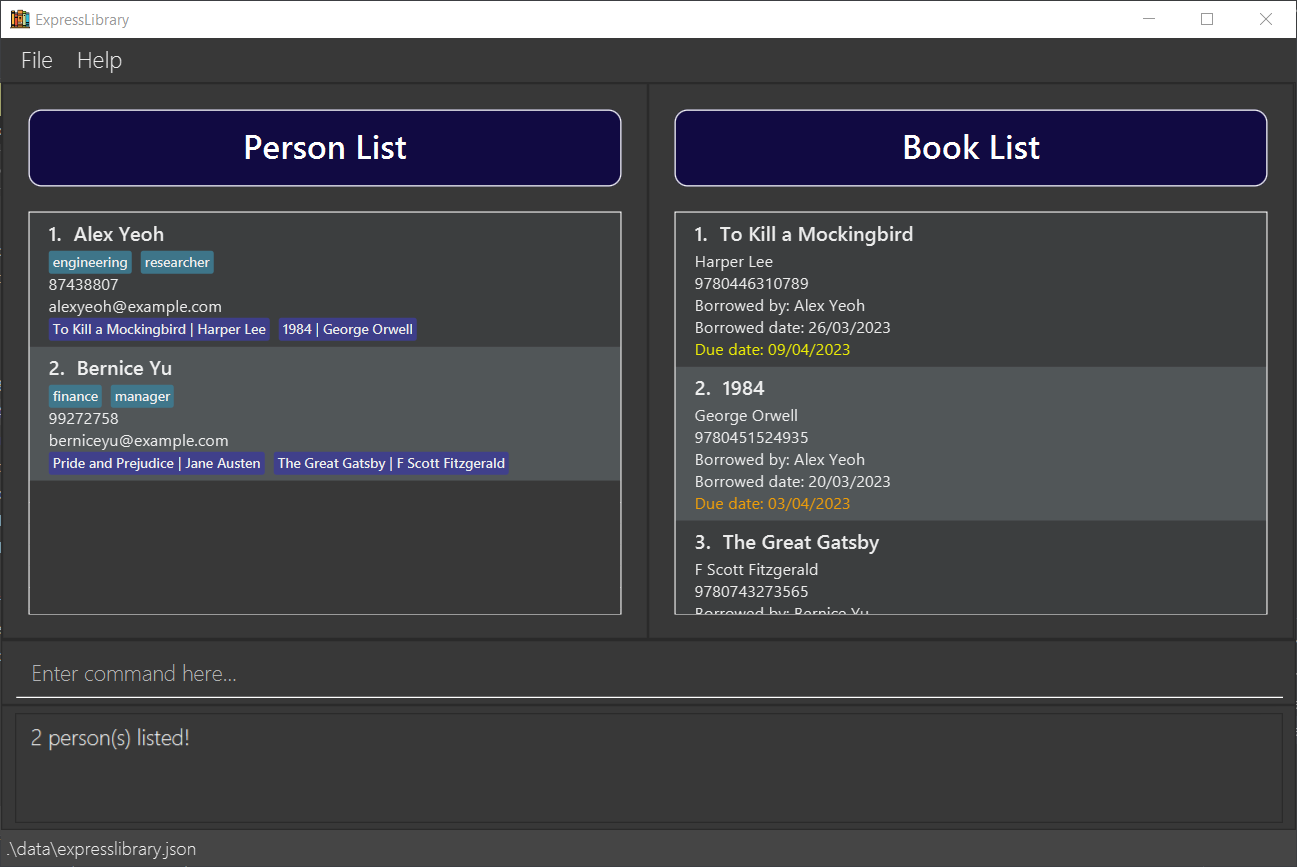
Book Commands
Adding a book: addBook
Adds a book to the book list.
Format: addBook t/TITLE a/AUTHOR i/ISBN
- You will not be able to add a book with the same ISBN of an existing book.
Examples:
addBook t/Diary of a Wimpy Kid a/Jeff Kinney i/9780810993136
Deleting a book : deleteBook
Delete a book given an book index in the book list.
Format: deleteBook BOOK_INDEX [-f]
- Must be preceded by
listPersoncommand if the person who borrowed the book is not shown in the person list. - Deletes the book at the specified BOOK_INDEX.
- The index refers to the index number shown in the displayed book list.
- The index must be a positive integer 1, 2, 3, …
- The
-fflag is optional and should be included in the case where the book to delete has been borrowed by a person and you would like to return the book while deleting it. Else, a warning message will appear when you try to delete the book without the flag.
Examples:
-
listBookfollowed bydeleteBook 2deletes the 2nd book in the book list. -
listBookfollowed bydeleteBook 3 -fdeletes the 3rd book in the book list and returns it if it is borrowed.
Editing a book : editBook
Edits an existing book in the book list.
Format: editBook BOOK_INDEX {[t/TITLE] [a/AUTHOR] [i/ISBN] [bd/BORROW_DATE] [dd/DUE_DATE]}
- Edits the book at the specified
BOOK_INDEX. The index refers to the index number shown in the displayed book list. The index must be a positive integer 1, 2, 3, … - At least one of the optional fields must be provided.
- You will not be able to edit a book’s ISBN to be the same as an existing book’s ISBN.
- Existing values will be updated to the input values.
Examples:
-
editBook 1 t/Diary of a Wimpy Kid a/Jeff Kinney i/9780810993136Edits the title, author and ISBN of the 1st book to beDiary of a Wimpy KidandJeff Kinneyand9780810993136respectively. -
editBook 2 bd/22/03/2023 dd/29/03/2023Edits the borrow date and due date of the 2nd book to be22/03/2023and29/03/2023.
Listing all books : listBook
Shows a list of all books in the book list. Mainly to be used after findBook command to unfilter the person list.
Format: listBook
Locate book by title: findBook
Find books whose titles contain any of the given keywords.
Format: findBook KEYWORD [MORE_KEYWORDS]
- The search is case-insensitive. e.g
DUNEwill matchdune. - The order of the keywords does not matter. e.g.
Great Gatsbywill matchGatsby Great. - Only the title is searched.
- Books matching at least one keyword will be returned (i.e.
ORsearch). e.g.Dune Greatwill returnDune,Great Gatsby.
Examples:
-
findBook ThereturnsThe Cat in the HatandCall of the Wild. -
findBook dune CatreturnsDune,The Cat in the Hat. -
findBook 1984 killreturns1984,To Kill a Mockingbird.
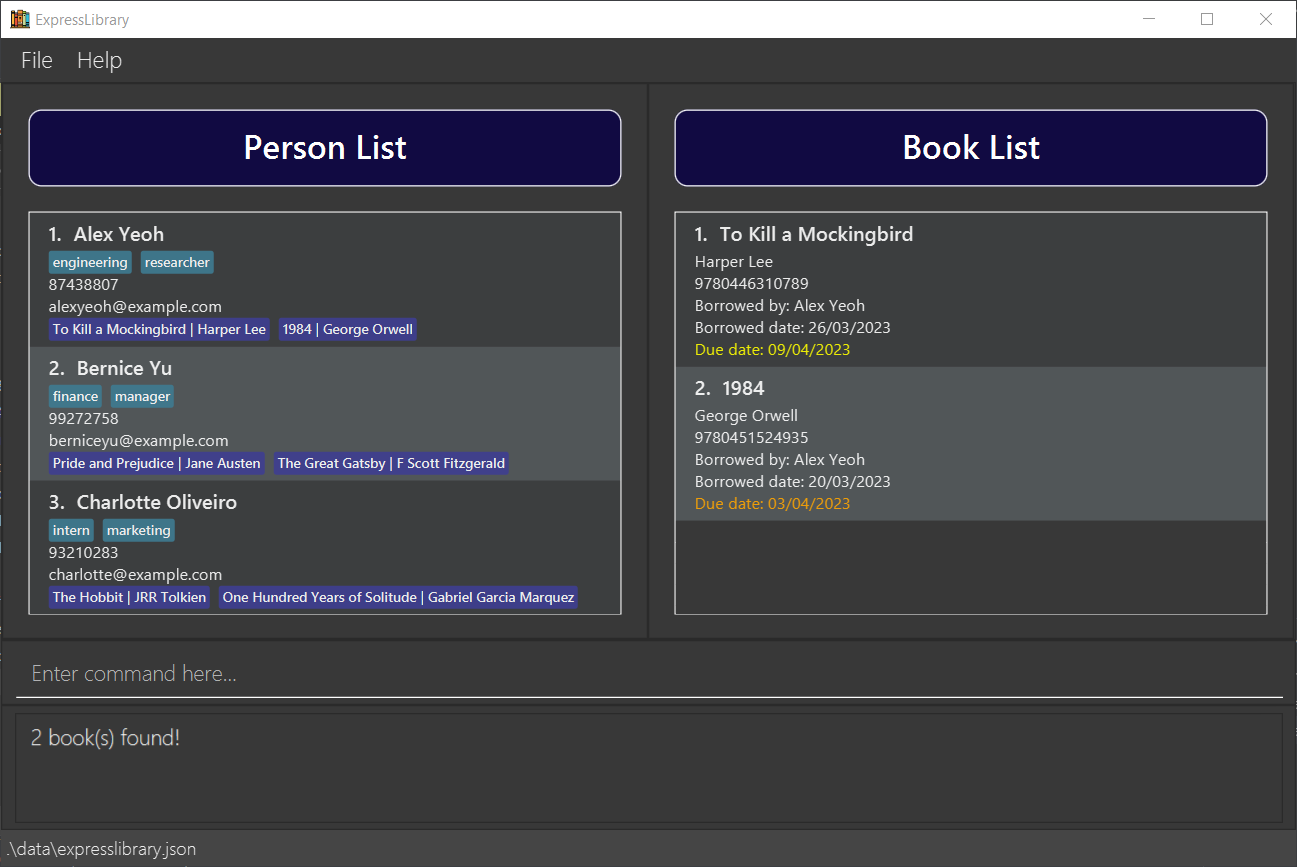
Common Commands
Borrowing a book : borrow
Lends a book to a person given a person index, book index and due date.
Format: borrow PERSON_INDEX b/BOOK_INDEX d/DUE_DATE
- Lends a book specified by the BOOK_INDEX to the person at the specified PERSON_INDEX.
- The PERSON_INDEX refers to the index number shown in the displayed person list.
- The BOOK_INDEX refers to the index number shown in the displayed book list.
- The indexes must be positive integers 1, 2, 3, …
Examples:
- To allow the 2nd person in the person list to borrow the 3rd book in the book list:
-
listBookandlistPersonwill show the lists containing the books and the stored persons. -
borrow 2 b/3 d/17/10/2024allows the 2nd user in the person list to borrow the 3rd book in the book list, with a due date of Oct. 17, 2024.
-
- To edit the book’s due date only:
- Simply borrow the book again with the same person but a different due date.
-
borrow 2 b/3 d/20/11/2024will renew the book’s due date from the previous example.
Returning a book : return
Returns a person’s borrowed book to ExpressLibrary given a person index and book index.
Format: return PERSON_INDEX b/BOOK_INDEX
- Returns a person’s borrowed book specified by the PERSON_INDEX and specified BOOK_INDEX.
- The PERSON_INDEX refers to the index number shown in the displayed person list.
- The BOOK_INDEX refers to the index number shown in the displayed book list.
- The indexes must be positive integers 1, 2, 3, …
Examples:
-
listBook/listPersonfollowed byreturn 1 b/2returns the 2nd book in the book list from the 1st person in the person list.
Clearing all entries : clear
Deletes all persons and books from ExpressLibrary.
Format: clear
Exiting the program : exit
Exits the program.
Format: exit
Viewing help : help
Shows a message explaining how to access the user guide.
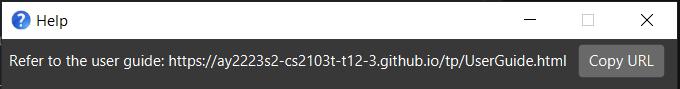
Format: help
Colour coded due dates
ExpressLibrary automatically changes the color of due dates to alert the librarian when a book’s due date is within 3 days of the current date or has passed.
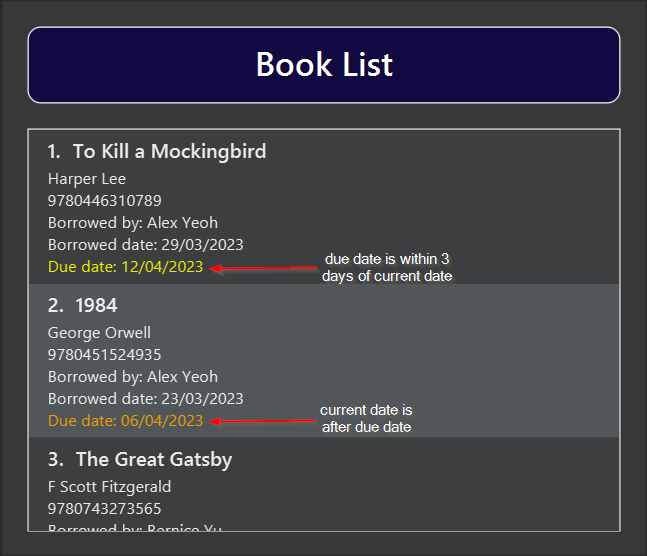
As clearly seen in the image above, if the due date is within 3 days of the current date, the color of the due date will turn yellow. If the due date has passed, the color of the due date will turn orange.
Saving the data
ExpressLibrary data is saved in the hard disk automatically after any command that changes the data. There is no need to save manually.
Editing the data file
ExpressLibrary data is saved as a JSON file [JAR file location]/data/expresslibrary-{version_num}.json. Advanced users are welcome to update data directly by editing that data file.
books array in the person object and the main books array separate from persons in the json file. Please refer to How data is saved for more details.
How data is saved
![]() For advanced users only!
For advanced users only!
Data in ExpressLibrary is saved in [JAR file location]/data/expresslibrary-{version_num}.json, consisting of an array of persons and books.
Each person in the persons array will contain these fields:
-
name: Represents the name of the person. -
phone: Represents the phone number of the person. -
email: Represents the email of the person. -
books: Represents the set of books that the person has borrowed, will be an empty set if the person has not borrowed any. -
tagged: Represents the tags assigned to the person, will be an empty set if the person has no tags assigned.
books in each person must be present in the main books array. Otherwise, the data file will be invalid.
Each book in the books array will contain these fields:
-
title: Represents the title of the book. -
author: Represents the author of the book. -
isbn: Represents the ISBN of the book. -
borrowDate: Represents the date in the formdd/mm/yyyywhen the book was borrowed by a person, will be an empty string if not borrowed. -
dueDate: Represents the date in the formdd/mm/yyyywhen the book has to be returned by a person, will be an empty string if not borrowed. -
isBorrowed: Represents whether the book is borrowed. True if borrowed and false if not.
borrowDate and dueDate must be included if isBorrowed is true and vice versa. Otherwise, the data file will be invalid.
FAQ
Q: How do I open the terminal on my operating system?
A:
Windows: Press Windows key + R and type cmd in the prompt.
Mac OS: Press Command + Space and type Terminal in the prompt.
Linux: Press Ctrl + Alt + T.
Q: How do I transfer my data to another computer?
A: Install the app in the other computer and overwrite the empty data file it creates with the file that contains the data of your previous ExpressLibrary home folder.
Q: Why can’t I set due date to be in the past using the borrow command? What if the book was not borrowed today?
A: Please use the editBook command after borrow if you would like to edit dates without the current date checks. borrow is intended to be used as if the person was borrowing the book on that day.
Command summary
Person
| Action | Format, Examples |
|---|---|
| AddPerson |
addPerson n/NAME p/PHONE_NUMBER e/EMAIL [t/TAG]… e.g., addPerson n/James Ho p/92340121 e/jamesho@example.com t/manager t/hr
|
| DeletePerson |
deletePerson PERSON_INDEXe.g., deletePerson 3
|
| EditPerson |
editPerson INDEX {[n/NAME] [p/PHONE_NUMBER] [e/EMAIL] [t/TAG]…}e.g., editPerson 2 n/James Lee e/jameslee@example.com
|
| FindPerson |
findPerson KEYWORD [MORE_KEYWORDS]…e.g., findPerson James Jake
|
| ListPerson | listPerson |
Book
| Action | Format, Examples |
|---|---|
| AddBook |
addBook t/TITLE a/AUTHOR i/ISBN e.g., addBook t/Diary of a Wimpy Kid a/Jeff Kinney i/9780810993136
|
| DeleteBook |
deleteBook BOOK_INDEXe.g., deleteBook 3
|
| EditBook |
editBook BOOK_INDEX {[t/TITLE] [a/AUTHOR] [i/ISBN] [bd/BORROW_DATE] [dd/DUE_DATE]}e.g., editBook 1 t/Diary of a Wimpy Kid a/Jeff Kinney i/9780810993136
|
| FindBook |
findBook KEYWORD [MORE_KEYWORDS]…e.g., findBook dune Cat
|
| ListBook | listBook |
Common
| Action | Format, Examples |
|---|---|
| Borrow |
borrow PERSON_INDEX b/BOOK_INDEX d/DUE_DATE e.g., borrow 1 b/2 d/23/09/2024
|
| Return |
return PERSON_INDEX b/BOOK_INDEX e.g., return 3 b/1
|
| Clear | clear |
| Exit | exit |
| Help | help |